Create a splice and select the fibers for splicing
Utworzono:
2020-04-14
Ostatnia aktualizacja: 2024-02-13
Ostatnia aktualizacja: 2024-02-13
Liczba odwiedzin posta: 875
Creating a connection of optical fibers
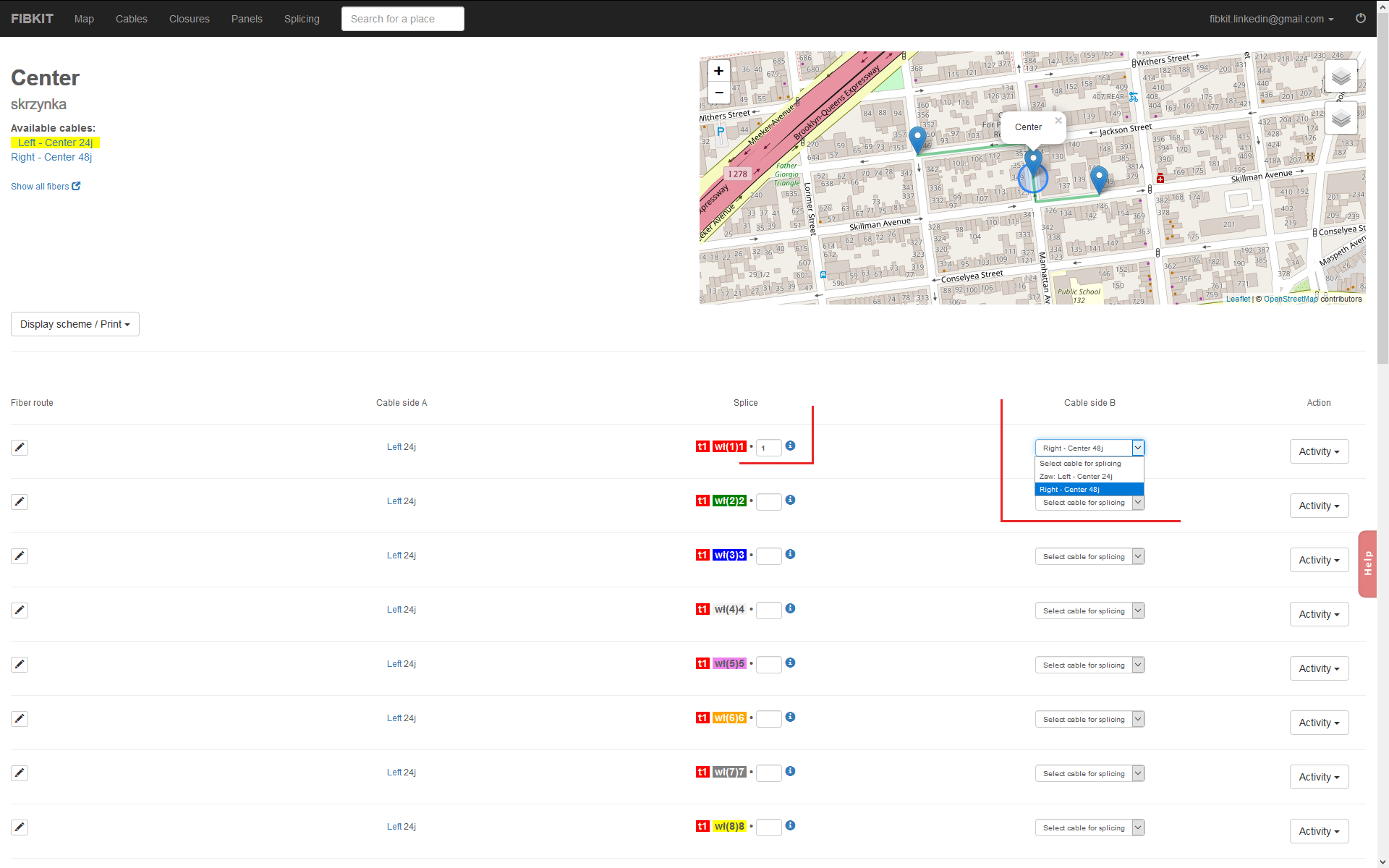
Selecting fibers for splicing
- Open the closure view in which you want to connect the fibers.
- Display the cable to which you will create the splice.
- Find the fiber number.
- Enter in the text box the number of the fiber from the second cable to connect.
- Check the second cable from the "select a cable to connect" list. NOTE: the ‘Return’ means the possibility of splicing two different fibers from one cable.
- From the 'Action' list, click ‘Add splices’. It’s done.
Hint:
t1 f (1) 1 means tube No. 1, fiber in the 1st tube, the first fiber counting from the first to the last.
t2 f (12) 24 means tube No. 2, fiber in the 12 tube, fiber 24 counting from the first to the last.
t1 f (1) 1 means tube No. 1, fiber in the 1st tube, the first fiber counting from the first to the last.
t2 f (12) 24 means tube No. 2, fiber in the 12 tube, fiber 24 counting from the first to the last.
Hint:
If the fiber is occupied, the application will not allow for a new connection.
If the fiber is occupied, the application will not allow for a new connection.
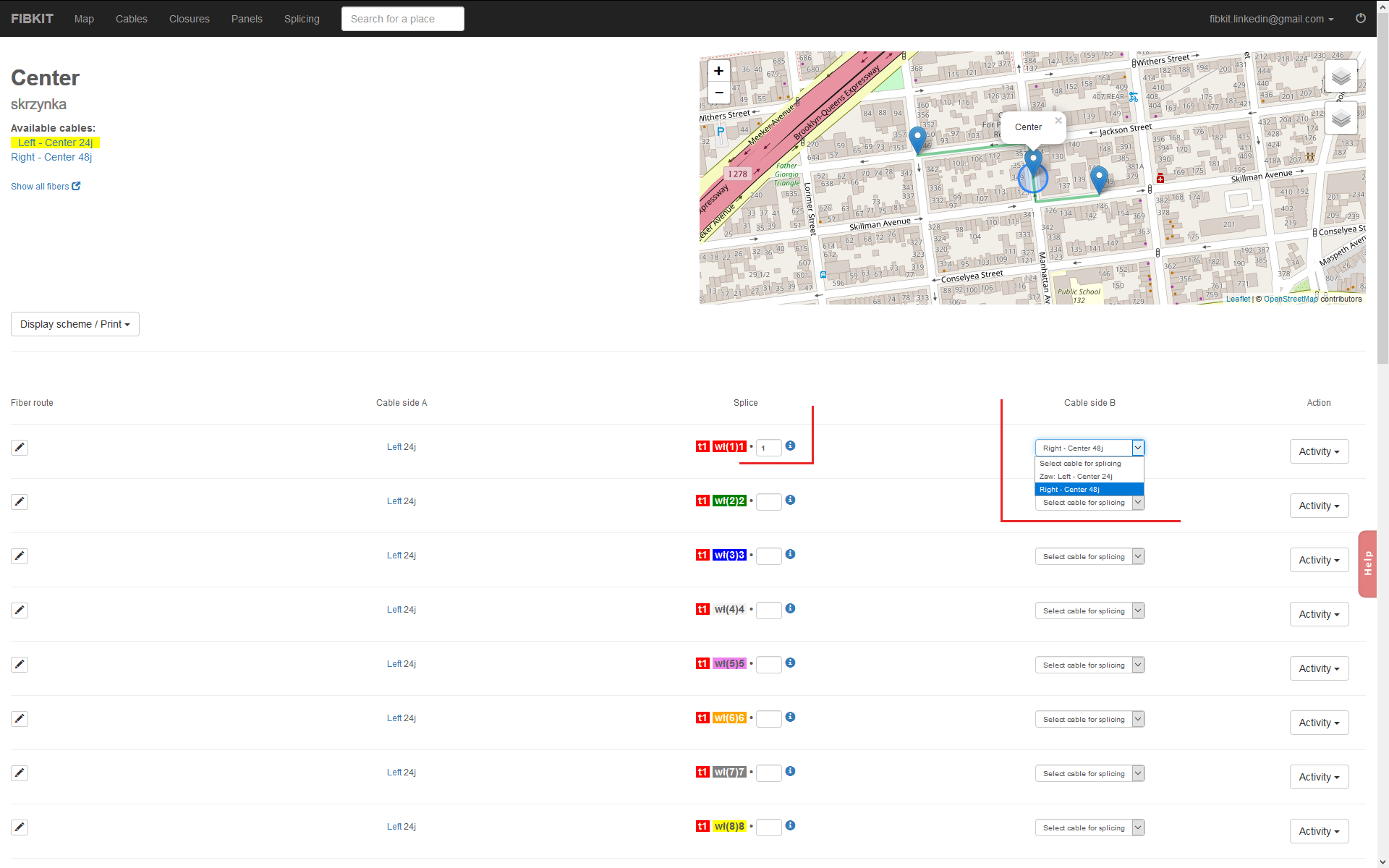
Selecting fibers for splicing
-
Open the closure view in which you want to connect the fibers.
-
Display the cable to which you will create the splice.
-
Find the fiber number.
-
Enter in the text box the number of the fiber from the second cable to connect.
-
Select the second cable from the "select a cable to connect" list. NOTE: the abbreviation ‘Zaw’ means "zawrotka", i.e. the possibility of splicing two different fibers from one cable.
-
From the ‘Action’ list, click select for splicing. It’s done.
Powrót

Dodaj komentarz